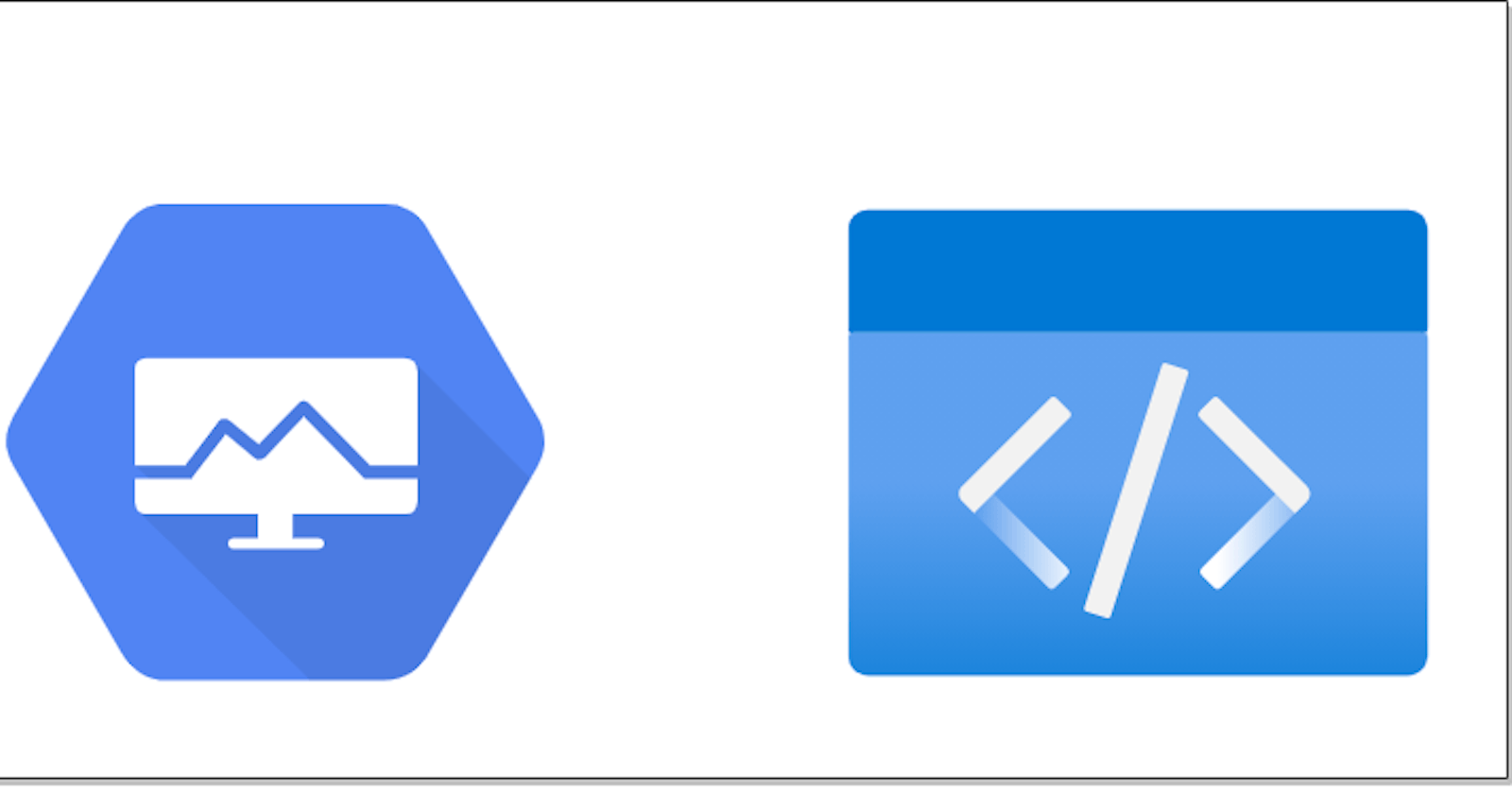Table of contents
Introduction
This Deployment Manager file will create a storage bucket in the Google Cloud Platform (GCP). The bucket will be used to store data, such as files and images, for a project or application.
Resources
The following resources will be created as part of this deployment:
A storage bucket
An IAM policy to grant access to the bucket
Variables
The following variables will be used in this deployment:
project_id: The ID of the GCP project in which the bucket will be created.bucket_name: The name of the storage bucket.location: The location of the bucket. This will determine the geographic location of the bucket and the location of the data stored in it.iam_user: The email address of the IAM user who will be granted access to the bucket.
Deployment
To deploy this configuration, run the following command:
gcloud deployment-manager deployments create storage-bucket --config storage-bucket.yaml
Configuration
This is the configuration file for the deployment:
resources:
- name: storage-bucket
type: storage.v1.bucket
properties:
name: "${bucket_name}"
location: "${location}"
- name: iam-policy
type: iam.v1.policy
properties:
policy:
bindings:
- role: roles/storage.objectAdmin
members:
- user:${iam_user}
resource: "projects/${project_id}/buckets/${bucket_name}"
Notes
The IAM policy grants the specified user the
storage.objectAdminthe role, which allows them to manage the objects in the bucket.The location of the bucket should be chosen based on the location of the data and the users who will access it. Choosing a location closer to these users can improve performance.