There are a very Simple Few Steps to install containerd So If you are a beginner and even if you Don't Know What is Container Runtime then Stick with Me We will play with containerd
Open the Terminal and run the command
sudo apt-get install containerd
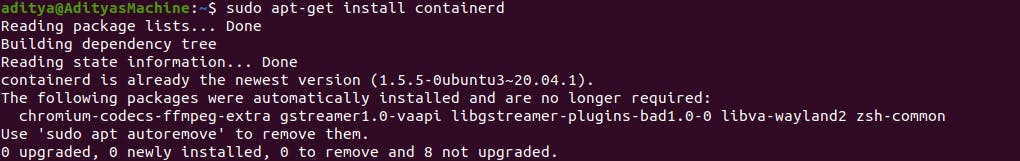 Then We have to pull the image from the Docker registry
Then We have to pull the image from the Docker registry
sudo ctr image pull docker.io/library/redis:latest
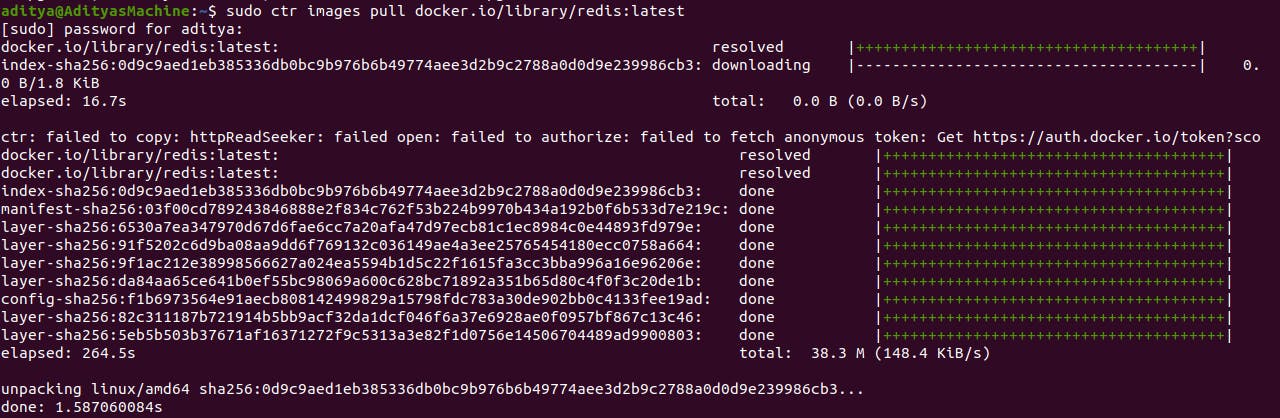 List out The List Of Images using the Following command:-
List out The List Of Images using the Following command:-
sudo ctr images list
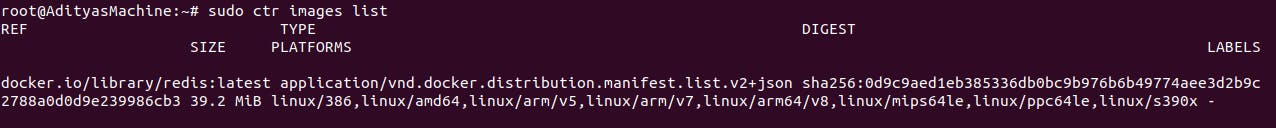 Then Create a Container using the Following command:-
Then Create a Container using the Following command:-
sudo ctr container create docker.io/library/redis:latest redis
Get The List Of containers using the following command:-
sudo ctr container list
At last Delete, The Container using this command
sudo ctr container delete redis
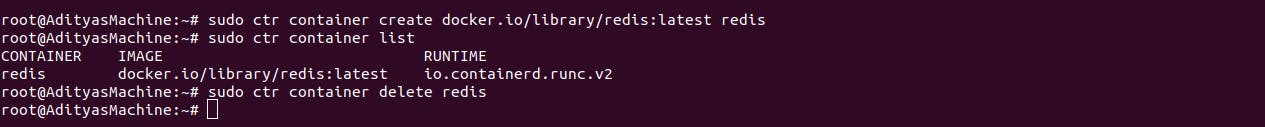 Don't forget the Last Step Neither this could happen to you
Don't forget the Last Step Neither this could happen to you

Complete Operation:-
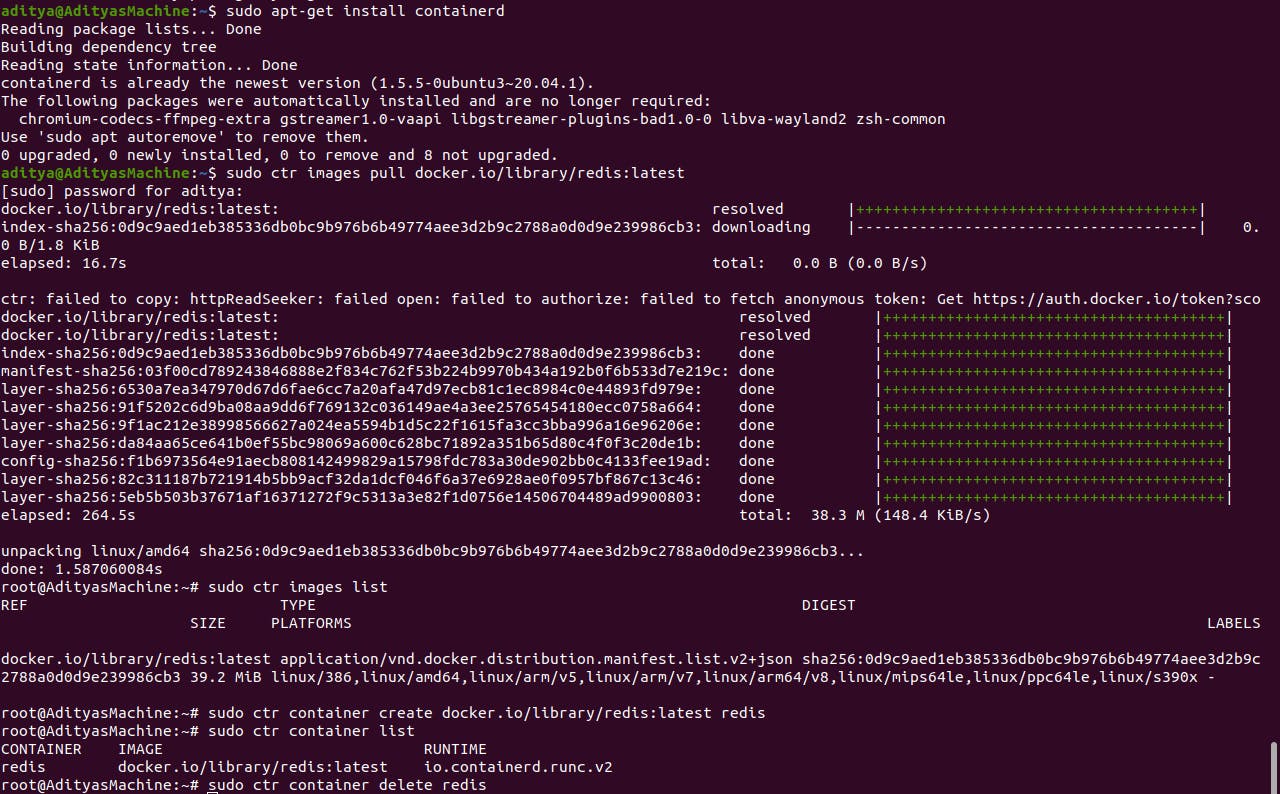
Thanks for Stick with me.